In my previous article you have seen how to setup your development environment for Firebase web v9 api. User authentication is a common use-case for most of the applications. In this article I am going to explain how easy is that to use Firebase authentication API to create an user with email and password. This will cover the following steps to achieve the use-case,
- Authentication provider
- Service implementation
- UI integration
Authentication provider
Google Firebase supports different types of authentication providers. Some of the providers are as follows, - Email/Password
- Phone
- Github ...
Here you will be seeing how can you use Email/Password provider for creating users. Go to your firebase console and enable the Email/Password provider under authentication.
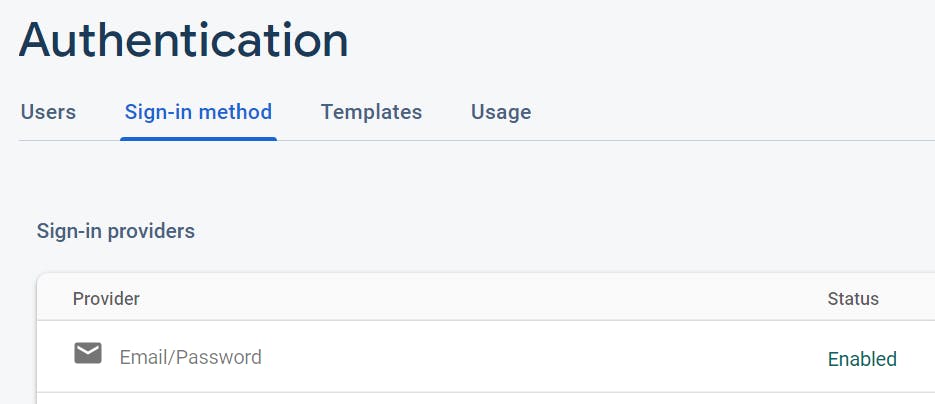
Service implementation
Create a service file AuthService.js under ./src/services folder
import { auth } from './firebase'; //Refer Getting started with Firebase web v9 api article
import {
createUserWithEmailAndPassword,
} from '@firebase/auth';
export default {
async signUpWithEmail(user) {
console.log('AuthService.signUpWithEmail()');
await createUserWithEmailAndPassword(auth, user.email, user.password)
.then((credential) => {
console.log(credential.user);
})
.catch((error) => {
console.error(error);
})
}
};
- 'createUserWithEmailAndPassword' is a function provided by firebase auth module which can be used to create an account with firebase. You need to pass email and password as an argument to this function.
- 'user' is a json variable which holds email and password fields.
- Call the 'signUpWithEmail' function in your UI layer to integrate it with your application input.
UI integration
Create a vue component Signup.vue and integrate the service with UI.
<template>
<button @click="onSignup">Signup</button>
</template>
<script>
import { ref } from 'vue';
import { auth } from './services/firebase';
import AuthService from './services/AuthService';
export default {
setup() {
const user = {
email: 'abc@gmail.com',
password: 'abc#1234'
};
const onSignup = () => {
AuthService.signUpWithEmail(user);
};
return {
onSignup,
}
},
}
</script>
NOTE: I have used vue.js based code for the integration.
